After a printout of the graph to a printer (using the print command) the drawing area is set to the current printer page. The same happens if you do a printer setup which is possible from every graphics window. If you change from landscape to portrait format, for example, it can happen that the graph does not fit any more onto the paper which then looks like
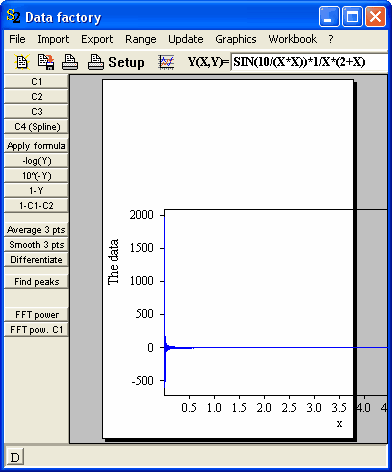 .
.
Here you could switch back to landscape format or resize your graph (see below) to fit on the current printer page.