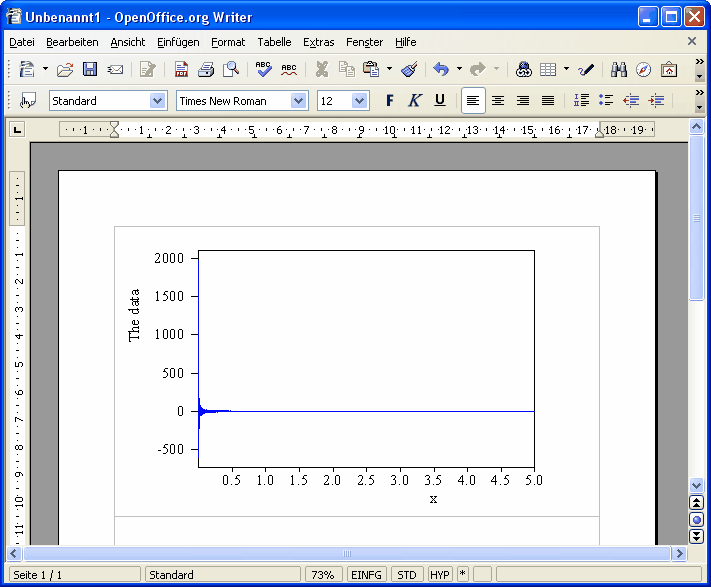Besides printing to a printer a very useful kind of output is to store the graph in a Windows metafile (which then can be re-imported by other programs like word processors or desktop publishers) or to copy it to the Windows clipboard (which is also done using the metafile format internally). The appropriate menu commands can usually be found in the Object, File or Graphics submenus. For creating files, you should use the type 'placeable metafile'.
Although the use of the metafile format is strongly recommended (because – as a vector graphics format – it provides re-scalable transfer without loss of quality) this kind of picture exchange has some drawbacks which can be severe occasionally. Difficulties may occur if you use
•rotated text (like it is used for labeling the y-axis). Some programs rotate text counterclockwise, while the metafile standard (and W.Theiss Hard- and Software products) rotates clockwise
•text using sub- or superscripts (here their might appear irregular spacings between the 'normal' text and the elevated portions)
Pasting metafile graphics:
Once you have used the command Graphics|to clipboard to copy a picture into the clipboard you can paste it in text processors. In OpenOffice Writer, for example, you can simply paste the graph into your document. Here is the result (with the German version of OpenOffice):