Starting from the situation already shown above
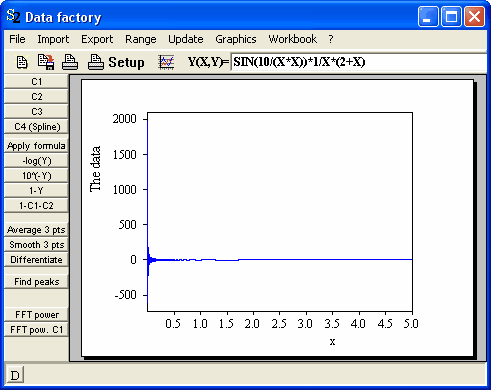
you can shift the visible range of the x-axis to the right by hitting the right cursor key:
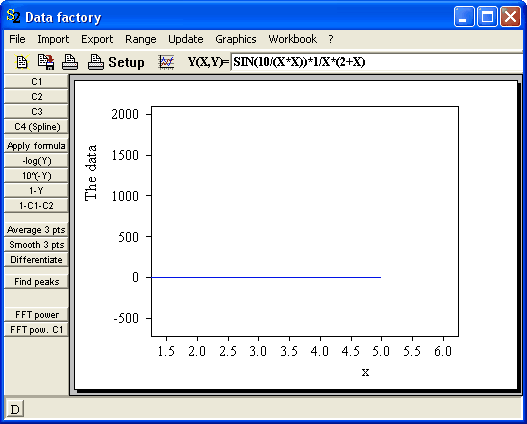
Note that the shift is by 25% of the total axis range. Of course, the graphics window must be the active Windows window for this mechanism to work.
As you might have guessed already the other cursor keys work as well in the obvious directions – the shift being always 25% of the present axis range.
You can also move diagonally using the Home, End, PageUp and PageDown keys which are located conveniently on the numeric keypad. The Num option must be de-activated for the proper use of these keys.