This program feature does not work in all SPRAY versions. The external program layeredspheres.exe must have been included in your SPRAY purchase.
Objects of this type are very similar to Mie scatterers. You can compute the scattering and absorption characteristics of multiply layered spheres and use these data in your SPRAY multiple scattering calculations.
The main window looks like this:
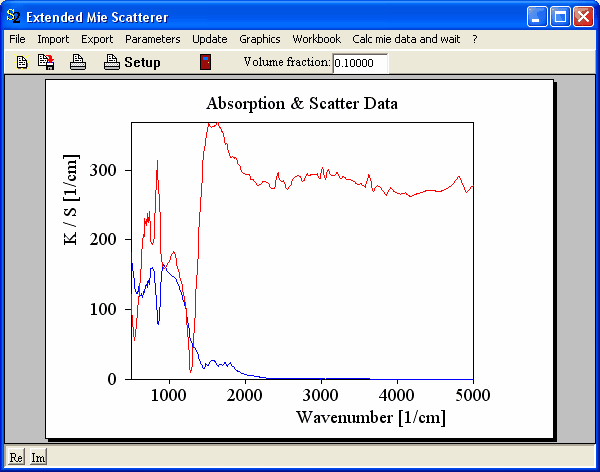
In blue you see the absorption and in red the scattering coefficient. As indicated, you can modify the volume fraction of this type of scatterers in this window. All settings for the Mie computation for coated spheres are done in a separate window that you can open by the Parameters command:
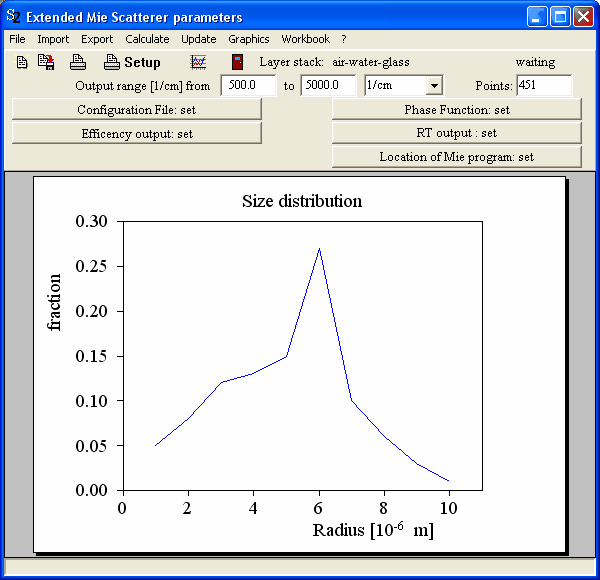
In this window you have to specify the coating, the sphere size distribution and the spectral range for the Mie computation. In addition, some files must be specified for the transfer of information to and from the external Mie program that performs the numerical work.
Radius distribution
The graph shows the radius distribution of the coated spheres. Radius means in this case the total radius including the homogeneous core and the total thickness of all layers that are coated on the sphere:
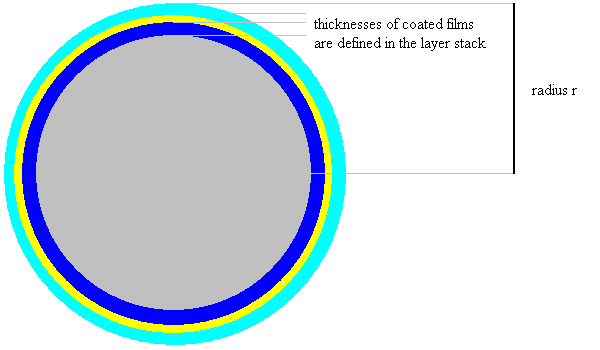
The radius distribution can be imported from data files (use the Import command) or from the workbook. You must specify two columns of data the first of which holds the total radius of the sphere, the second one the probability for this radius to occur in the distribution. Here is a workbook example:
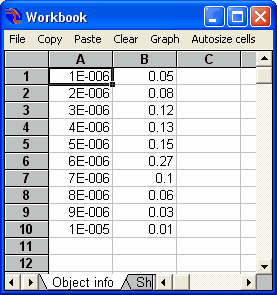
To import these data, place the workbook cursor in the cell A1 and then use the command Workbook|Import xy.
The radius distribution should be normalized. A probability of 0.05 for the radius 1 micron means that in a collection of 1000 spheres there are 50 with radius 1 micron.
Coating
The coating of the spheres is defined in the list of interfaces as a layer stack. Here a 100 nm thick water film on glass spheres is defined:
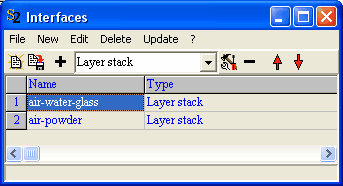
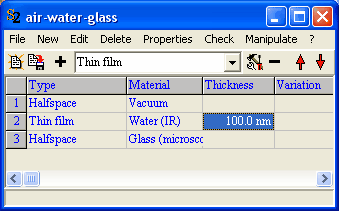
The top halfspace fills the volume outside the sphere, the bottom halfspace defines the material of the sphere core. In between an arbitrary number of thin films can be used.
Once the layer stack is defined, you can drag it from the list of interfaces to the 'Mie definition window' and drop it onto the label called 'Layer stack:' in the speed button panel. Verify that the right interface has arrived.
Spectral range
In the section labeled as Output range you can specify the wavenumber minimum and maximum, and the number of data points. At present wavenumbers only are allowed here.
Transfer files
Finally some filenames for the data transfer to and from the Mie program must be entered. Please click on the buttons Configuration file, Efficiency output, Phase functions, and RT output to set these filenames. If you like you can use the same filename in each case. SPRAY will add different file extensions automatically.
Once you have to tell SPRAY where the Mie programm called 'LayeredSphere.exe' is located in your system. Usually you will find the program in the directory where the SPRAY program has been installed.
When the Mie computation is started (see below), the configuration file will be passed to the Mie program in order to inform it about the requested computations. The obtained scattering and absorption efficiencies, the phase functions and the scattering and absorption characteristics ready for SPRAY in form of an RT-file are stored in the corresponding files. Especially the files containing RT data and phase functions can be quite large. It might be a good idea to check from time to time if you can delete some of these files.
Starting the Mie computation
Having done all settings you can close the Mie parameter window and go back to the previous one which will receive and display the results. In order to start the computation activate the command Calc Mie data and wait. The Mie program (which is a console program running in a DOS box which may flash up for a while) is started several times (once for each size class of the radius distribution). When the numerical data are ready you are informed by a short dialog:
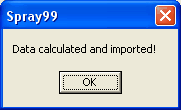
You can inspect the spectral and angular distribution of the scattered light using the View_RT utility which is described below.
The use of this kind of object for the computation of diffuse reflectance spectra is explained in SPRAY tutorial 1, example 2.